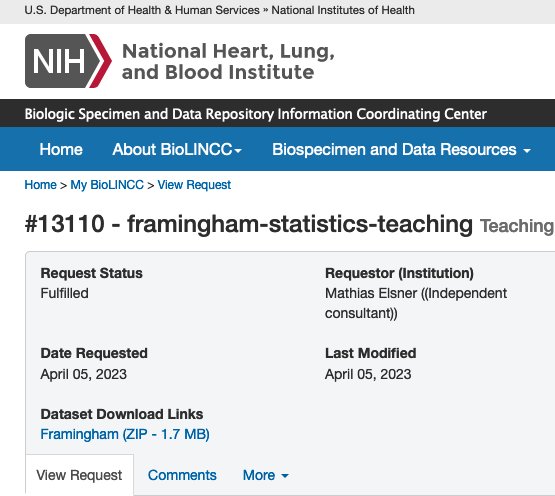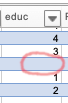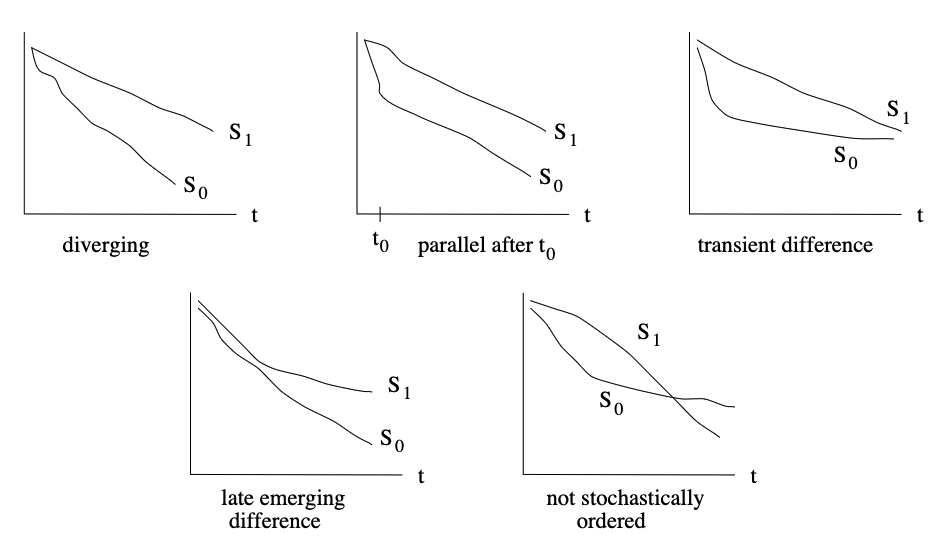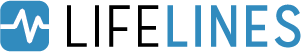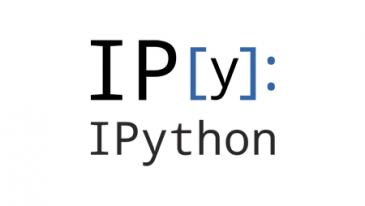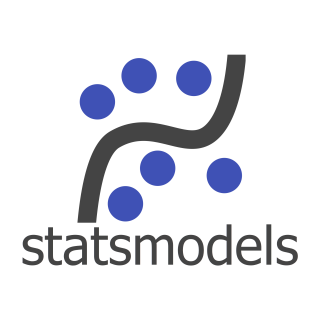# This cell contains the code snippet from mixins.py in lifelines that defines
# the check_assumptions function, as modified according to my pull request.
# Code is truncated to the section necessery for running the function within this notebook.
# Imports that we have already done, are commented out. Some imports are redundant,
# as the lifelines code base uses different wording, that has been retained for compatability.
# I have renamed the function to `check_assumptions_forceplot` for the purpose
# of this code cell in our notebook, in order to avoid conflicts with the original function
# from the lifelines project.
# (...)
from typing import List, Optional, Dict, Any, Iterable
from textwrap import dedent, fill
#from autograd import numpy as anp
#import numpy as np
from pandas import DataFrame, Series
from lifelines.statistics import proportional_hazard_test, TimeTransformers
from lifelines.utils import format_p_value
from lifelines.utils.lowess import lowess
class ProportionalHazardMixin:
def check_assumptions_forceplot(
self,
training_df: DataFrame,
advice: bool = True,
show_plots: bool = False,
p_value_threshold: float = 0.01,
plot_n_bootstraps: int = 15,
columns: Optional[List[str]] = None,
) -> None:
"""
Use this function to test the proportional hazards assumption. See usage example at
https://lifelines.readthedocs.io/en/latest/jupyter_notebooks/Proportional%20hazard%20assumption.html
Parameters
-----------
training_df: DataFrame
the original DataFrame used in the call to ``fit(...)`` or a sub-sampled version.
advice: bool, optional
display advice as output to the user's screen
show_plots: bool, optional
display plots of the scaled Schoenfeld residuals and loess curves. This is an eyeball test for violations.
This will slow down the function significantly.
p_value_threshold: float, optional
the threshold to use to alert the user of violations. See note below.
plot_n_bootstraps:
in the plots displayed, also display plot_n_bootstraps bootstrapped loess curves. This will slow down
the function significantly.
columns: list, optional
specify a subset of columns to test.
Returns
--------
A list of list of axes objects.
Examples
----------
.. code:: python
from lifelines.datasets import load_rossi
from lifelines import CoxPHFitter
rossi = load_rossi()
cph = CoxPHFitter().fit(rossi, 'week', 'arrest')
axes = cph.check_assumptions(rossi, show_plots=True)
Notes
-------
The ``p_value_threshold`` is arbitrarily set at 0.01. Under the null, some covariates
will be below the threshold (i.e. by chance). This is compounded when there are many covariates.
Similarly, when there are lots of observations, even minor deviances from the proportional hazard
assumption will be flagged.
With that in mind, it's best to use a combination of statistical tests and eyeball tests to
determine the most serious violations.
References
-----------
section 5 in https://socialsciences.mcmaster.ca/jfox/Books/Companion/appendices/Appendix-Cox-Regression.pdf,
http://www.mwsug.org/proceedings/2006/stats/MWSUG-2006-SD08.pdf,
http://eprints.lse.ac.uk/84988/1/06_ParkHendry2015-ReassessingSchoenfeldTests_Final.pdf
"""
if not training_df.index.is_unique:
raise IndexError(
"`training_df` index should be unique for this exercise. Please make it unique or use `.reset_index(drop=True)` to force a unique index"
)
residuals = self.compute_residuals(training_df, kind="scaled_schoenfeld")
test_results = proportional_hazard_test(self, training_df, time_transform=["rank", "km"], precomputed_residuals=residuals)
residuals_and_duration = residuals.join(training_df[self.duration_col])
Xs = self.regressors.transform_df(training_df)
counter = 0
n = residuals_and_duration.shape[0]
axes = []
for variable in self.params_.index.intersection(columns or self.params_.index):
minumum_observed_p_value = test_results.summary.loc[variable, "p"].min()
# Repositioned plotting so that it is not conditional on violation of the PH assumption
if show_plots:
axes.append([])
print()
print(" Bootstrapping lowess lines. May take a moment...")
print()
from matplotlib import pyplot as plt
fig = plt.figure()
# plot variable against all time transformations.
for i, (transform_name, transformer) in enumerate(TimeTransformers().iter(["rank", "km"]), start=1):
p_value = test_results.summary.loc[(variable, transform_name), "p"]
ax = fig.add_subplot(1, 2, i)
y = residuals_and_duration[variable]
tt = transformer(self.durations, self.event_observed, self.weights)[self.event_observed.values]
ax.scatter(tt, y, alpha=0.75)
y_lowess = lowess(tt.values, y.values)
ax.plot(tt, y_lowess, color="k", alpha=1.0, linewidth=2)
# bootstrap some possible other lowess lines. This is an approximation of the 100% confidence intervals
for _ in range(plot_n_bootstraps):
ix = sorted(np.random.choice(n, n))
tt_ = tt.values[ix]
y_lowess = lowess(tt_, y.values[ix])
ax.plot(tt_, y_lowess, color="k", alpha=0.30)
best_xlim = ax.get_xlim()
ax.hlines(0, 0, tt.max(), linestyles="dashed", linewidths=1)
ax.set_xlim(best_xlim)
ax.set_xlabel("%s-transformed time\n(p=%.4f)" % (transform_name, p_value), fontsize=10)
axes[-1].append(ax)
fig.suptitle("Scaled Schoenfeld residuals of '%s'" % variable, fontsize=14)
plt.tight_layout()
plt.subplots_adjust(top=0.90)
if np.round(minumum_observed_p_value, 2) > p_value_threshold:
continue
counter += 1
if counter == 1:
if advice:
print(
fill(
"""The ``p_value_threshold`` is set at %g. Even under the null hypothesis of no violations, some covariates will be below the threshold by chance. This is compounded when there are many covariates. Similarly, when there are lots of observations, even minor deviances from the proportional hazard assumption will be flagged."""
% p_value_threshold,
width=100,
)
)
print()
print(
fill(
"""With that in mind, it's best to use a combination of statistical tests and visual tests to determine the most serious violations. Produce visual plots using ``check_assumptions(..., show_plots=True)`` and looking for non-constant lines. See link [A] below for a full example.""",
width=100,
)
)
print()
test_results.print_summary()
print()
print()
print(
"%d. Variable '%s' failed the non-proportional test: p-value is %s."
% (counter, variable, format_p_value(4)(minumum_observed_p_value)),
end="\n\n",
)
if advice:
values = Xs["beta_"][variable]
value_counts = values.value_counts()
n_uniques = value_counts.shape[0]
# Arbitrary chosen to check for ability to use strata col.
# This should capture dichotomous / low cardinality values.
if n_uniques <= 6 and value_counts.min() >= 5:
print(
fill(
" Advice: with so few unique values (only {0}), you can include `strata=['{1}', ...]` in the call in `.fit`. See documentation in link [E] below.".format(
n_uniques, variable
),
width=100,
)
)
else:
print(
fill(
""" Advice 1: the functional form of the variable '{var}' might be incorrect. That is, there may be non-linear terms missing. The proportional hazard test used is very sensitive to incorrect functional forms. See documentation in link [D] below on how to specify a functional form.""".format(
var=variable
),
width=100,
),
end="\n\n",
)
print(
fill(
""" Advice 2: try binning the variable '{var}' using pd.cut, and then specify it in `strata=['{var}', ...]` in the call in `.fit`. See documentation in link [B] below.""".format(
var=variable
),
width=100,
),
end="\n\n",
)
print(
fill(
""" Advice 3: try adding an interaction term with your time variable. See documentation in link [C] below.""",
width=100,
),
end="\n\n",
)
if advice and counter > 0:
print(
dedent(
r"""
---
[A] https://lifelines.readthedocs.io/en/latest/jupyter_notebooks/Proportional%20hazard%20assumption.html
[B] https://lifelines.readthedocs.io/en/latest/jupyter_notebooks/Proportional%20hazard%20assumption.html#Bin-variable-and-stratify-on-it
[C] https://lifelines.readthedocs.io/en/latest/jupyter_notebooks/Proportional%20hazard%20assumption.html#Introduce-time-varying-covariates
[D] https://lifelines.readthedocs.io/en/latest/jupyter_notebooks/Proportional%20hazard%20assumption.html#Modify-the-functional-form
[E] https://lifelines.readthedocs.io/en/latest/jupyter_notebooks/Proportional%20hazard%20assumption.html#Stratification
"""
)
)
if counter == 0:
print("Proportional hazard assumption looks okay.")
return axes
# (...)